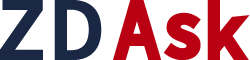Definition: What is a Password Manager?
A password manager is a software application or service that securely stores and manages a user’s passwords for various online accounts. It is designed to simplify the process of creating, remembering, and using strong and unique passwords for each account.How Does a Password Manager Work?
A password manager works by storing encrypted passwords in a centralized database, often referred to as a vault. The user only needs to remember a single master password to access this vault. When the user visits a website or application that requires a password, the password manager automatically fills in the login credentials, eliminating the need for the user to remember or type the password manually.See also What is the 10-Year Rule for Inherited IRAs?
The encryption used by password managers ensures that even if the vault is compromised, the stored passwords remain unreadable and unusable to unauthorized individuals. Additionally, most password managers offer features such as password generation, which can create strong and complex passwords for users.
Benefits of Using a Password Manager
Using a password manager offers several benefits:- Enhanced Security: Password managers help protect against common security risks, such as weak passwords, password reuse, and phishing attacks. By generating and storing strong, unique passwords, they reduce the risk of unauthorized access to online accounts.
- Convenience: With a password manager, users no longer need to remember multiple complex passwords. They only need to remember the master password, making it easier to maintain strong security practices.
- Time-saving: Password managers automate the login process, saving time by eliminating the need to manually enter passwords.
- Multi-device synchronization: Many password managers offer synchronization across multiple devices, allowing users to access their passwords from smartphones, tablets, and computers.
Popular Password Manager Services
There are several popular password manager services available, including:- LastPass: A widely used password manager that offers both free and premium versions with various features.
- 1Password: Known for its user-friendly interface and strong security features, 1Password is available for individuals, families, and businesses.
- Dashlane: Dashlane provides a comprehensive password management solution with features like password sharing and dark web monitoring.
- KeePass: An open-source password manager that allows users to store passwords locally or in cloud storage of their choice.
It is important to choose a reputable password manager service and regularly update the master password to maintain the security of stored passwords.
Keywords: password, manager, passwords, strong, managers, security, remember, features, master